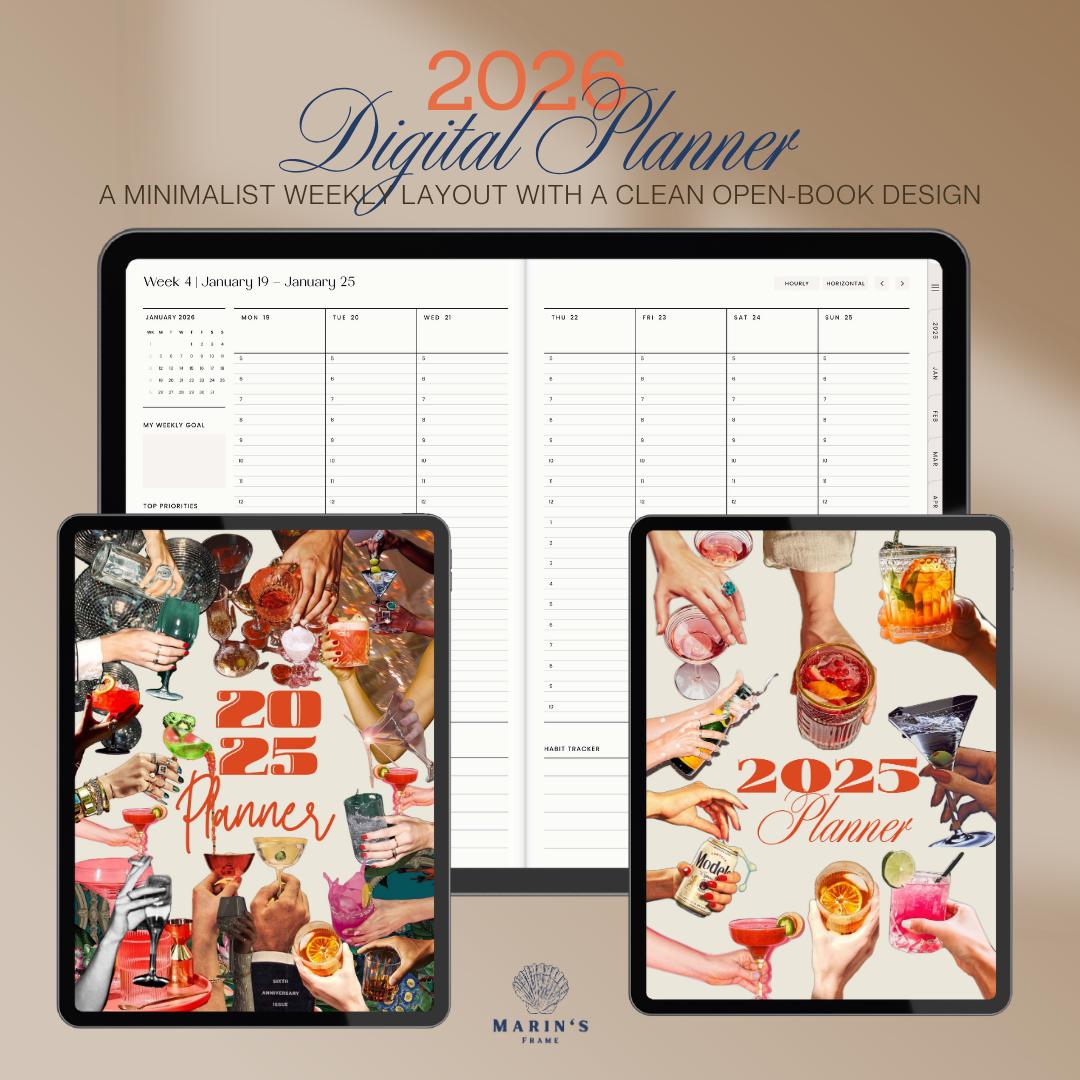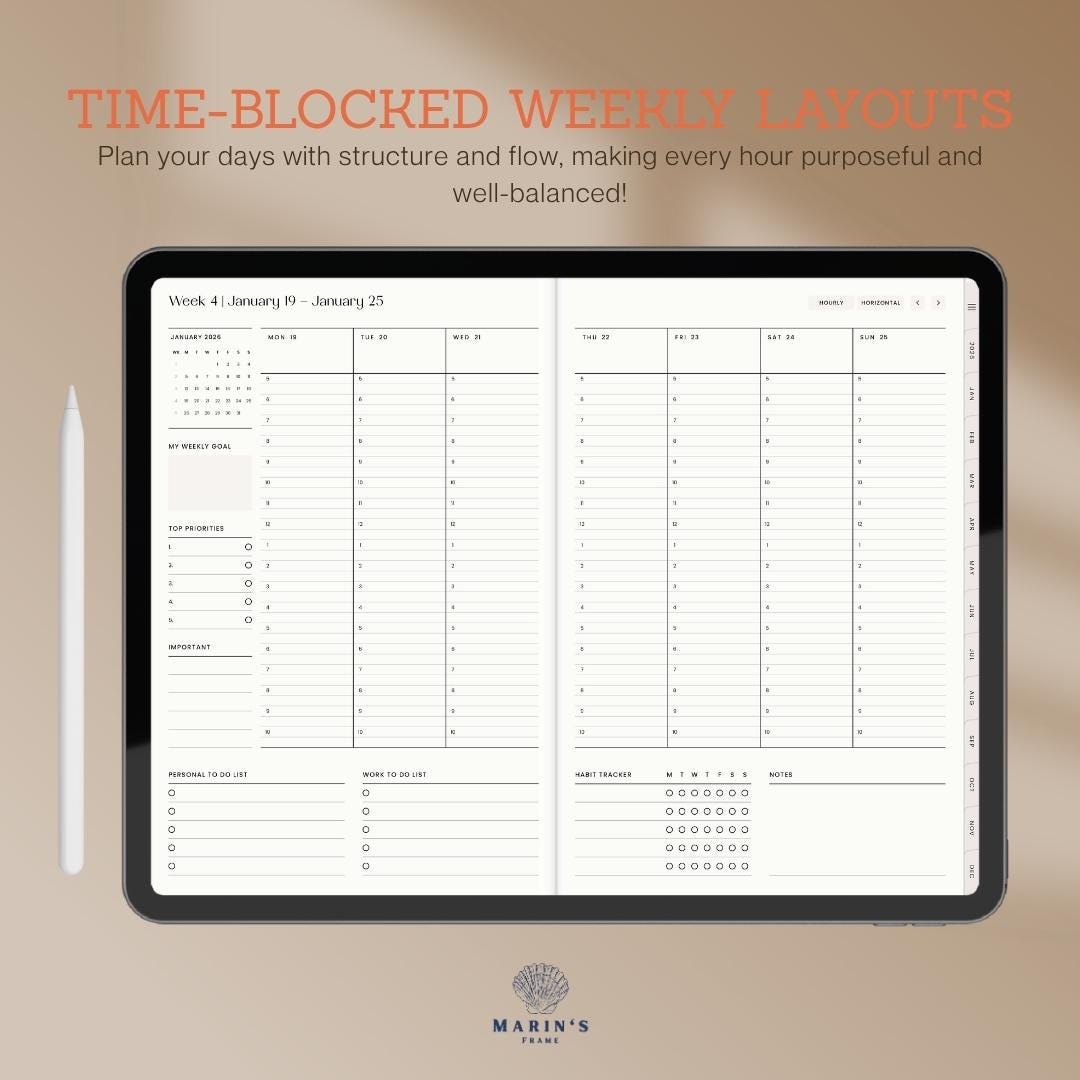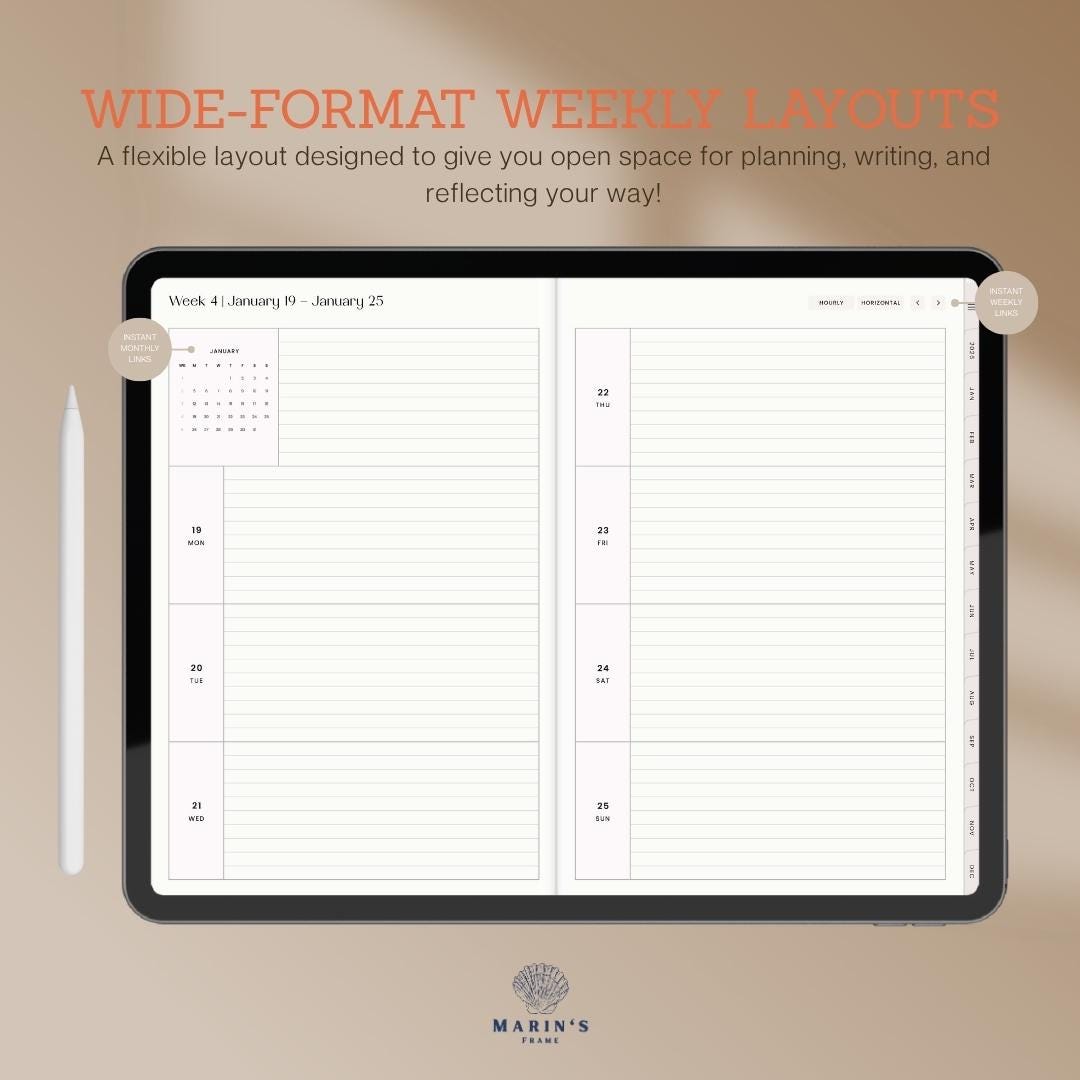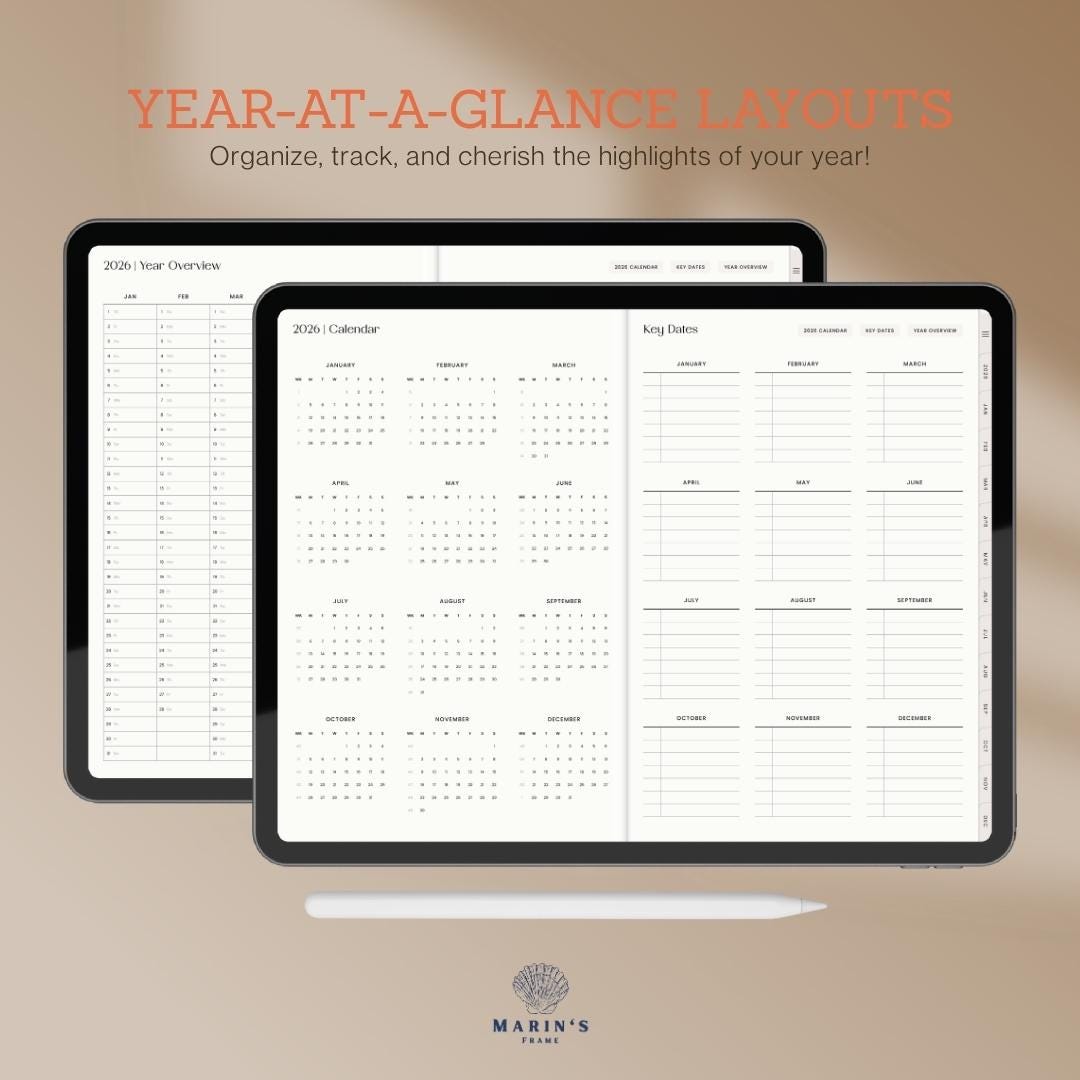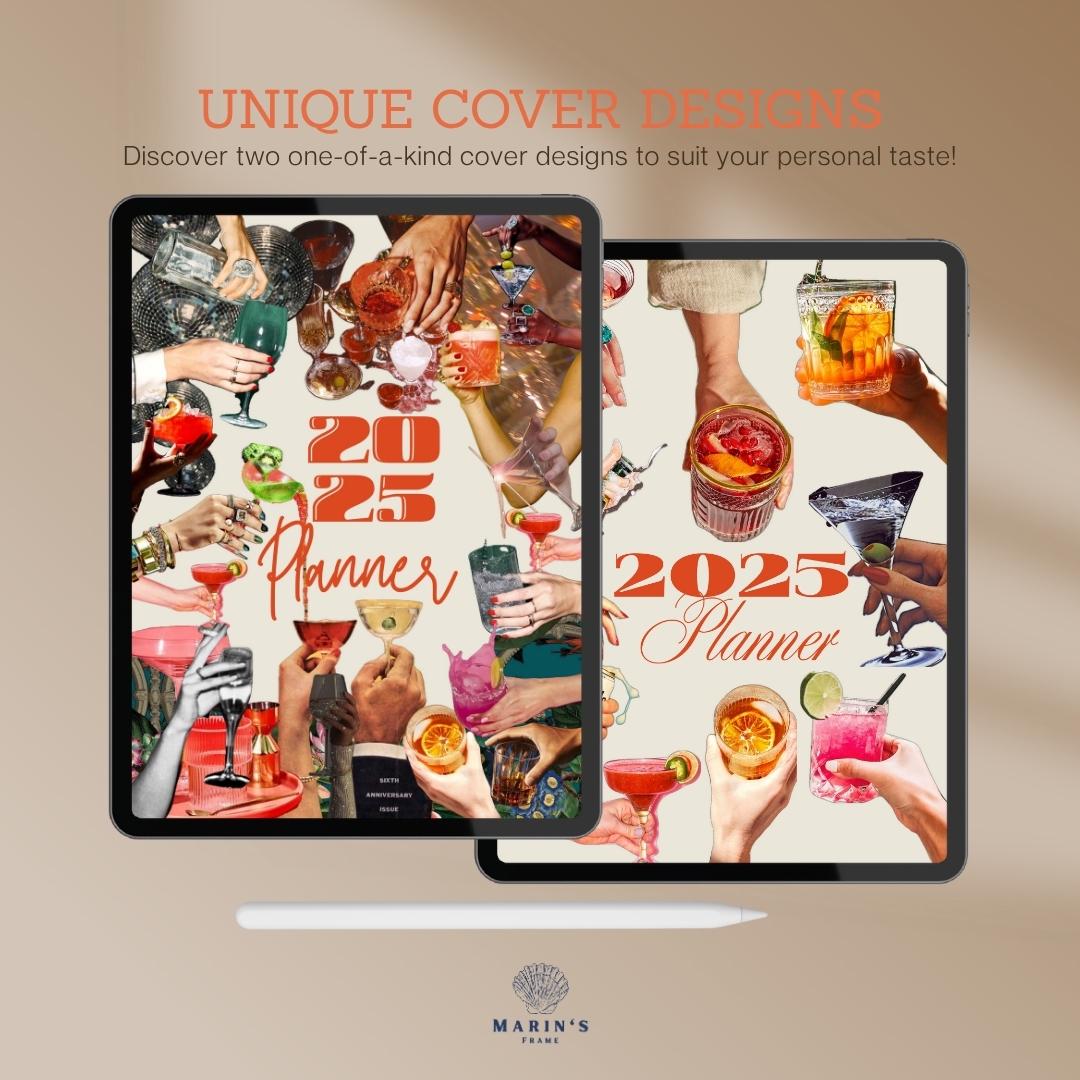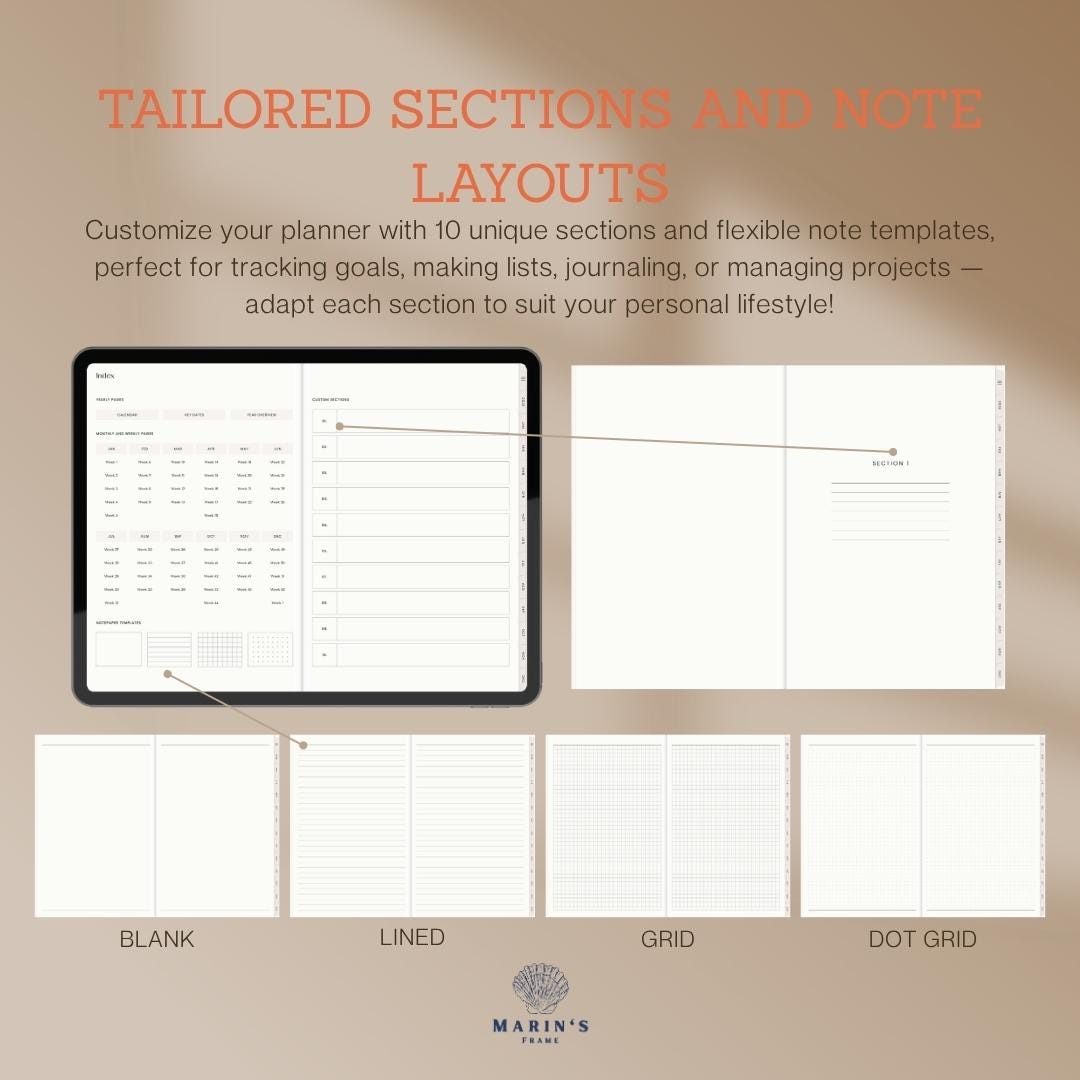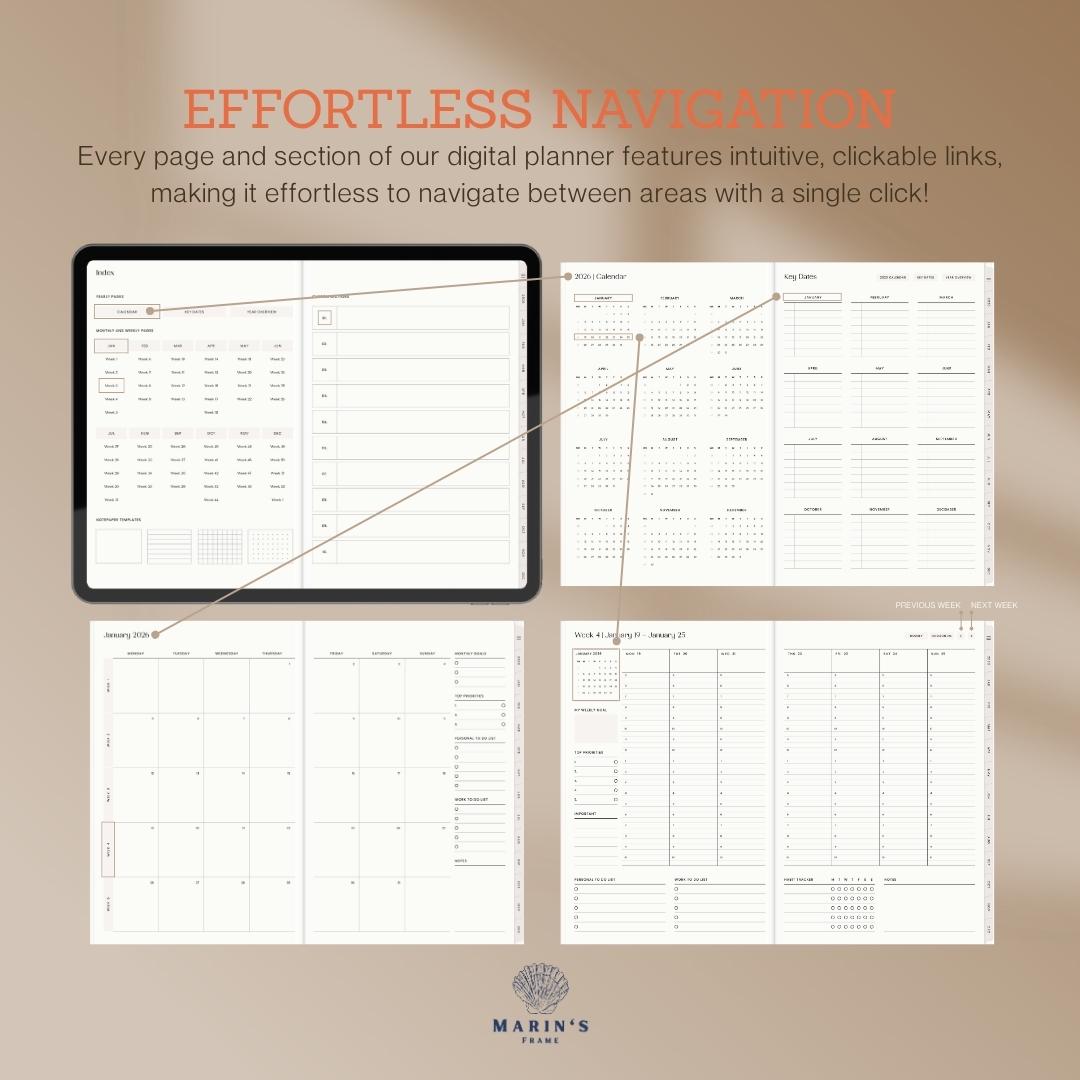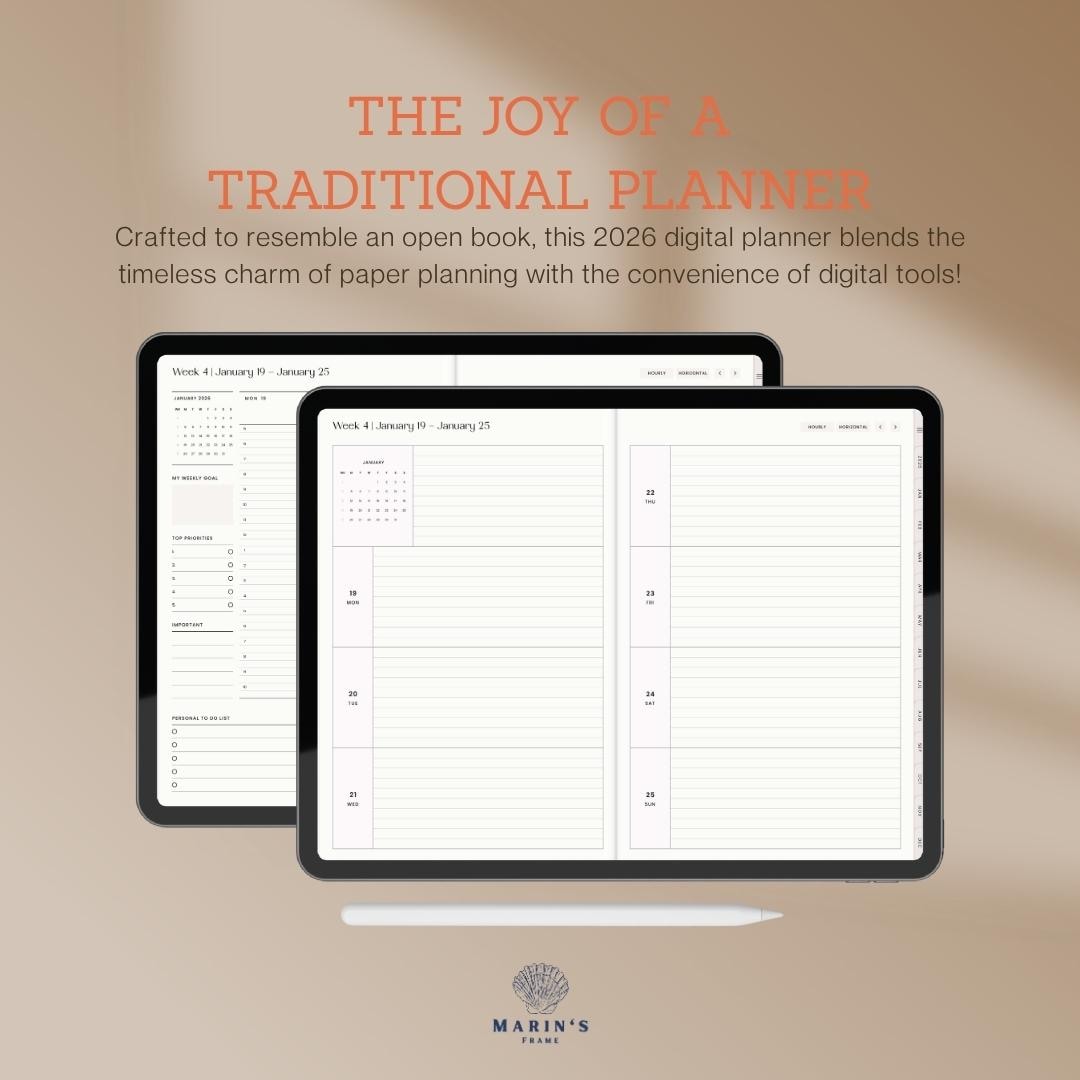2026 Hyperlinked Digital Planner - GoodNotes & Notability Portrait iPad Planner | Weekly + Monthly (137 Links)
$4.20 $6.00
Plan your year fast with this 2026 hyperlinked digital planner built for GoodNotes & Notability.
You get a portrait iPad-ready planner with weekly + monthly layouts, 10 custom sections, and 137 quick links to jump anywhere.
What it is:
- A dated 2026 portrait digital planner (PDF) — designed to look like an open-book planner.
- Hyperlinked navigation for fast access (137 linked pages).
- Works in GoodNotes, Notability, Noteshelf, Noteful, CollaNote, Kilonotes, Zinnia, and similar apps.
Includes:
- 1 × PDF — 2026 Weekly Planner (Monday start)
- 1 × PDF — 2026 Weekly Planner (Sunday start)
- 1 × PDF — Quick import guide for GoodNotes / Notability
Key features:
- Yearly overview, monthly calendar, weekly layouts (hourly & horizontal options).
- 10 customizable sections (goals, wellness, projects, etc.).
- Minimal, distraction-free design for focus and productivity.
- Portrait iPad format closely following 4:3 aspect ratio.
- No daily pages — designed to reduce overwhelm.
Compatibility & notes:
- Best used on iPad/tablet apps that support PDF hyperlinks (GoodNotes, Notability).
- Display may vary slightly by app/device — message us for a free sample page if unsure.
How to download & import:
- Purchase → download ZIP/PDF from Etsy.
- Open the PDF in GoodNotes or Notability and import (see included guide).
- Choose Monday or Sunday weekly start.
License & terms:
- Personal use only. You may not resell, redistribute, or claim the original files.
- All sales final for digital downloads (no refunds). See full Terms of Use in the listing.
Why this planner?
- Fast navigation with links.
- Clean portrait layout for everyday iPad use.
- Built for focus — fewer daily distractions, more weekly momentum.
Questions?
Message us anytime — we’ll send a sample page if you want to preview on your device.
Digital downloads
File delivery
Your files will be available to download once payment is confirmed.
Payment Options
Returns & Exchanges
I gladly accept cancellations
Frequently Asked Questions
How do I and when can I download my files?
After Etsy processes your payment, you will receive an email with a link to your downloads. You can always access your downloads by visiting your Etsy Profile > Purchases and Reviews.
Etsy does not support downloading digital files via Etsy App. Please use one of the following options:
1. Open your email and click 'View Your Files on Etsy' in the email received from Etsy. Login to your Etsy account. You can see the links to your files.
2. Login to your Etsy account using a browser on your mobile phone or laptop. Click on Your Account. Select Purchases and Reviews and then Your Order. Select the option 'Download Files'. You will see the links to your files.
Custom and personalized orders
You can find frames at shops like Walmart, Ikea, Kmart, West Elm, Target etc.
Also you can frame your print at online framing services:
www.nationsphotolab.com
www.snapfish.com
www.frameiteasy.com
www.arttoframe.com
www.frameology.com
Custom and personalized orders
If you're using WINDOWS:
Right click on the zip folder, then choose "Extract all.."
(remember where you save the files, so you can easy find the files later on your PC)
If you're using MAC:
Double click the zip folder. Create a new folder, and move the zip into there. Then use terminal and the command line "unzip" command
Custom and personalized orders
There are a range of options, from large department style stores such has Walgreens, Walmart, Officeworks etc as well as places like FedEx, Kinkos and Staples.
Online printers such as:
vistaprint.com
shutterfly.com
snapfish.com
catprint.com